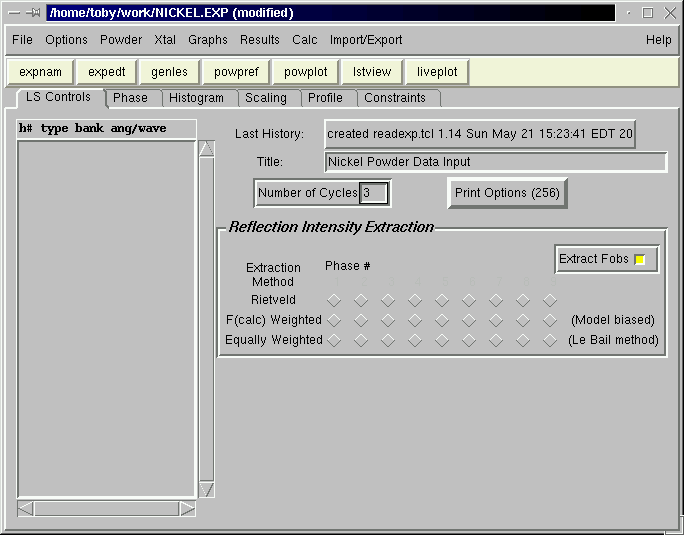GSAS Nickel example using EXPGUI (part 1)
1. Creating the Experiment
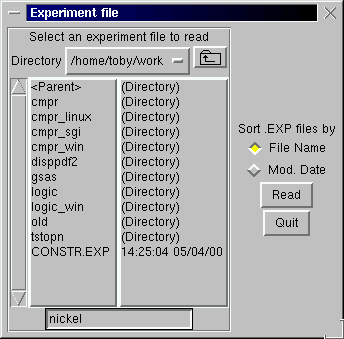 Start EXPGUI. In the file selection window, enter
the working directory you want to use, and select the
.EXP file you want to use. In this case, I typed in "nickel"
rather than select an existing file.
Note that capitalization you use does not
matter and .EXP is added by default after clicking "Read" or pressing Return.
Start EXPGUI. In the file selection window, enter
the working directory you want to use, and select the
.EXP file you want to use. In this case, I typed in "nickel"
rather than select an existing file.
Note that capitalization you use does not
matter and .EXP is added by default after clicking "Read" or pressing Return.
Since the file does not exist, a warning is shown.
The file should be created, so press the "Create" button.
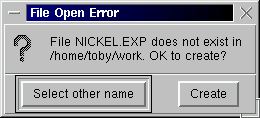
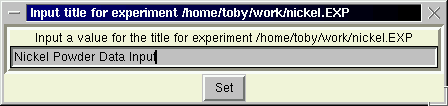 At this point you are prompted to enter a title for the run.
After this is done, EXPGUI opens to the LS controls pane.
Unlike EXPEDT, EXPGUI does not set a default for the
number of cycles, so set this here. I also suggest setting
the print options to print a summary of shifts
and that extraction of Fobs be selected.
At this point you are prompted to enter a title for the run.
After this is done, EXPGUI opens to the LS controls pane.
Unlike EXPEDT, EXPGUI does not set a default for the
number of cycles, so set this here. I also suggest setting
the print options to print a summary of shifts
and that extraction of Fobs be selected.
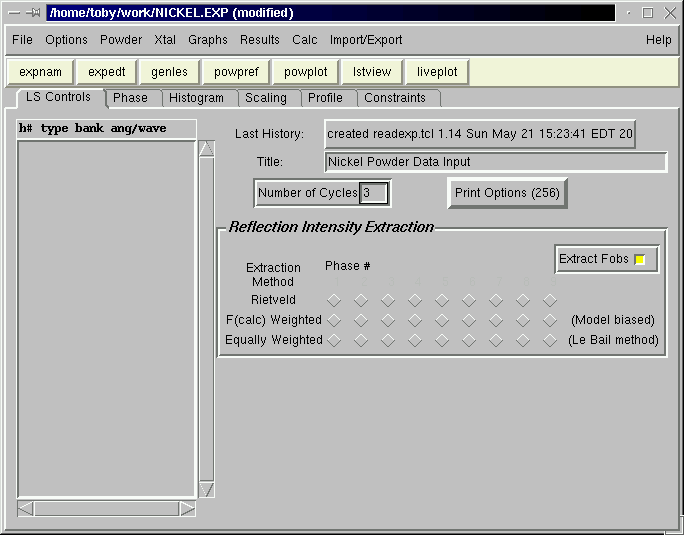
Previous:
Introduction
Next step:
Add a phase to the Experiment
Comments, corrections or questions: crystal@NIST.gov
Last modified 02-August-2007 by website owner: NCNR (attn: Craig Brown)
$Revision: 1.3 $ $Date: 2002/04/12 21:21:18 $


Start EXPGUI. In the file selection window, enter the working directory you want to use, and select the .EXP file you want to use. In this case, I typed in "nickel" rather than select an existing file. Note that capitalization you use does not matter and .EXP is added by default after clicking "Read" or pressing Return.
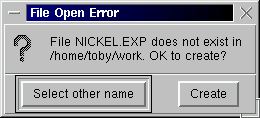
At this point you are prompted to enter a title for the run. After this is done, EXPGUI opens to the LS controls pane. Unlike EXPEDT, EXPGUI does not set a default for the number of cycles, so set this here. I also suggest setting the print options to print a summary of shifts and that extraction of Fobs be selected.